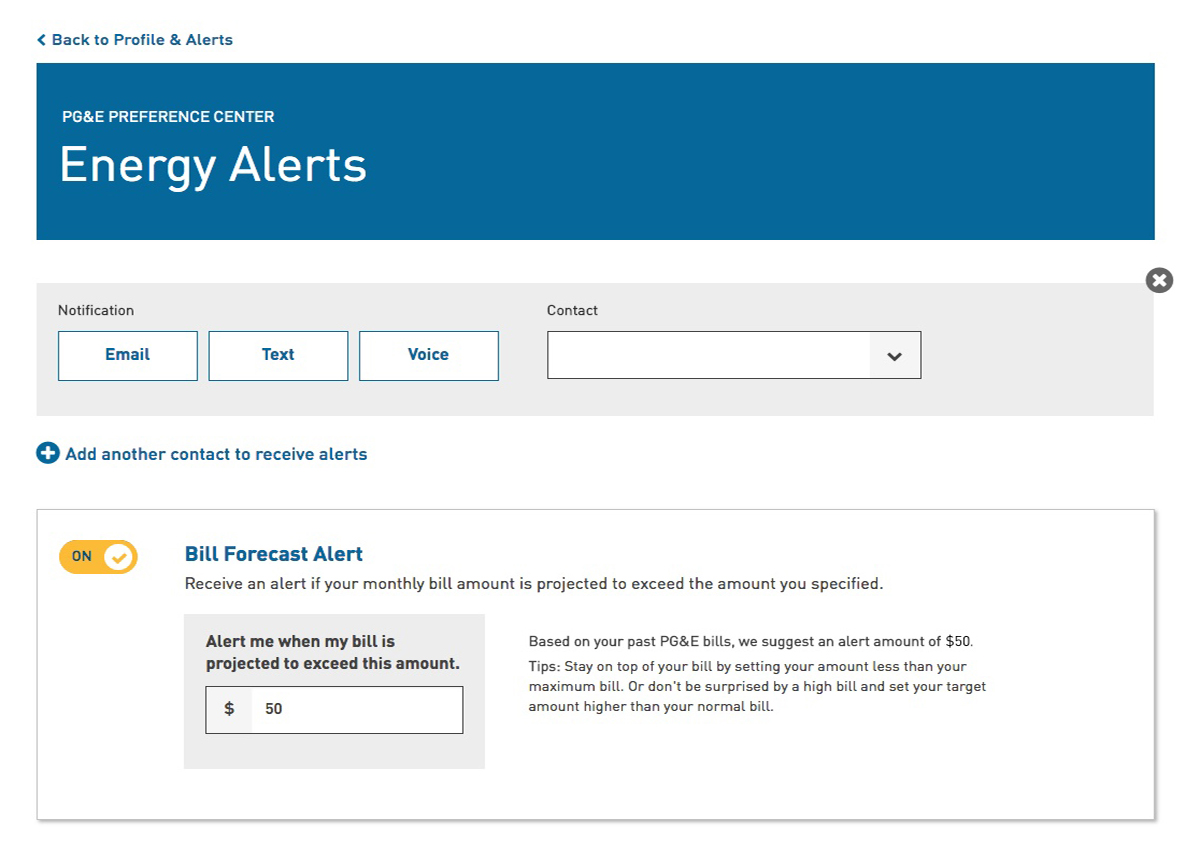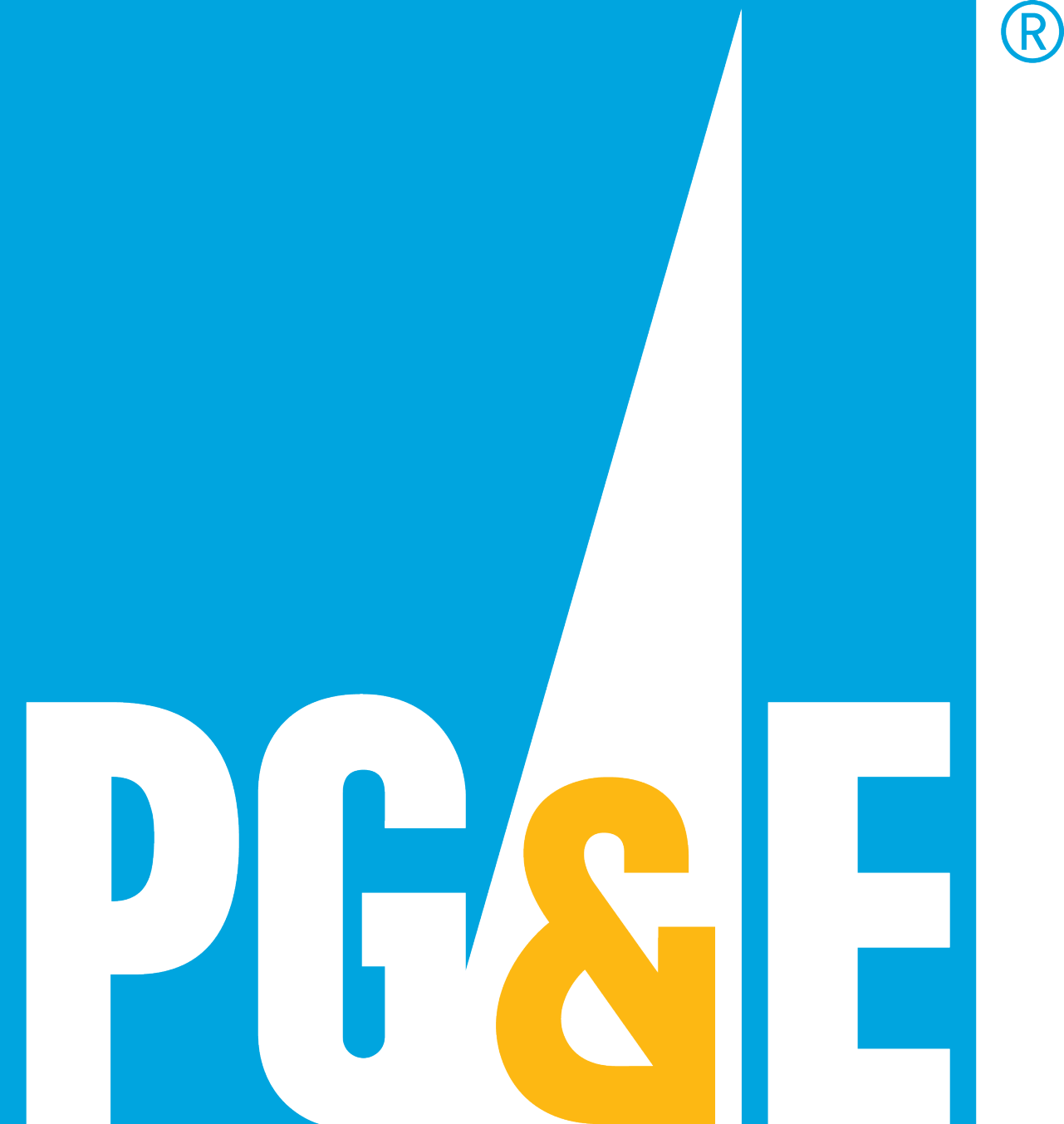Enroll in Bill Forecast Alerts
- Sign into your account.
- Go to the Energy Alerts preference page.
- Select the icon to the left of "Bill Forecast Alert." It will be yellow and say "on" when activated.
- Choose to receive your alert by email, text or voice message.
- Enter contact information for those you’d like to receive the alert. You can enter a total of four contacts.
- Enter your “not-to-exceed” dollar amount.
- Save your changes.