
"PG&E" refers to Pacific Gas and Electric Company, a subsidiary of PG&E Corporation. © 2025 Pacific Gas and Electric Company. All rights reserved.

Updated:
Due to unforeseen circumstances, deployment of these changes have been delayed. We will update this article again in the future when we have a new deployment date. Thank you for your understanding.
---- Original Message September 06, 2023 12:50 PM ----
As a part of our continued effort to improve your user experience, we are excited to announce three new enhancements to INSIDEtracc.
The Cut Report emails will now have a link to our Cut Codes Explained PDF from Pipe Ranger. This document contains a list of all the cut codes used in INSIDEtracc, a brief explanation of what each one means and our recommended course of action to resolve them.
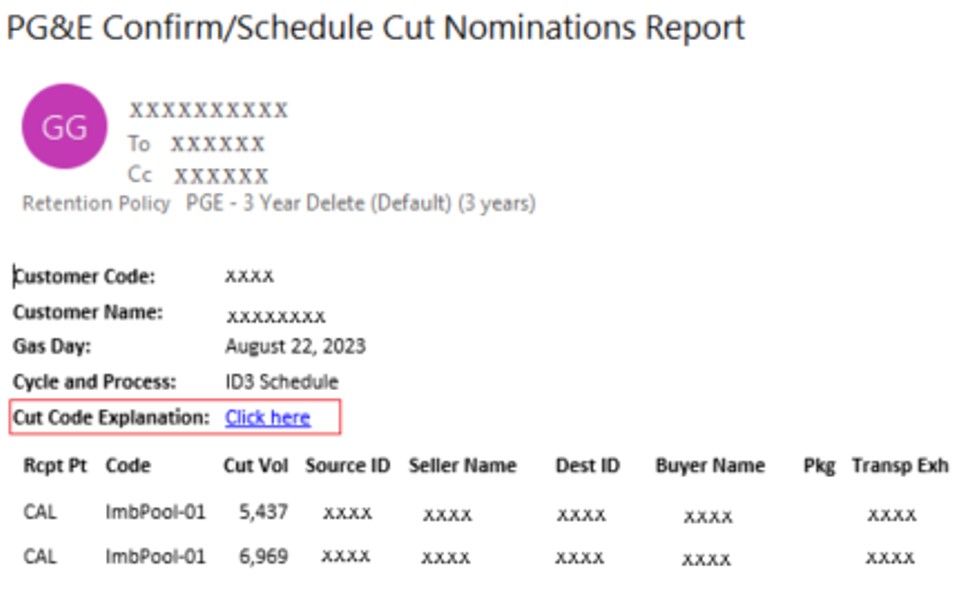
In an attempt to minimize the amount of “mousing” and typing on various screens, we have relocated the Query/Submit buttons from the right side to the left and have added Today/Tomorrow radio buttons next to the calendar on a few additional screens as well.
We are also introducing an INSIDEtracc dashboard for our customers to have a quick glance at pertinent information. The dashboard can currently be found under the Dashboard tab, which is located to the left of the Nominations tab, but will eventually function as the landing page you'll see upon logging into INSIDEtracc.

The new dashboard contains the following sections:
In the future, widgets will also be customizable, enabling users to pick and choose the widgets to be displayed on their dashboard. Overall, this dashboard is a work in progress and so we welcome your feedback – not only for the widgets we’ve created, but for any other widgets (information) you might like us to add. To that end, you’ll see a link at the top of the dashboard that you can click on to provide your feedback. We look forward to hearing from you!
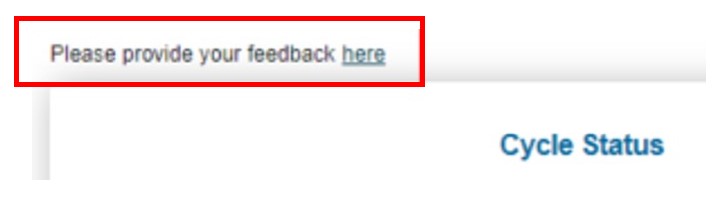
Deployment of these features will mean that INSIDEtracc will be down and inaccessible on September 6, 2023 starting at 9:00pm PST. Users are expected to be able to log back in after 10:30pm PST. We also recommend all INSIDEtracc users clear their browser cache prior to logging back into the system after 10:30pm PDT tonight once enhancements are implemented. This should help avoid any login or system issues. If you experience any problems even after clearing your cache, don't hesitate to reach out to the Scheduling or Account Management team to help troubleshoot.
Updated
May 06, 2025 at 04:11 p.m.
Issues have been stabilized ...
Updated
April 21, 2025 at 06:35 a.m.
Upcoming Changes to Maximum Pipeline Capacities by Month on Redwood Path ...
April 15, 2025 at 10:10 a.m.
Clear your cache and cookies in the meantime ...