Your new pge.com account is almost here! We’re adding easier password resets, improved security and more. Make sure we have your current phone number and email address so you don’t get locked out. Don't get locked out!
Error: Field cannot left blank.
Error: Invalid entry. Do not use equal signs [=] or colons [:].
Error: Field cannot left blank.
Error: Invalid entry. Do not use equal signs [=] or colons [:].
About Share My Data
PG&E developed Share My Data in response to a challenge by the White House to utility companies to provide customers with their energy usage information in an easy-to-use format.
This initiative makes your detailed energy usage information available in a standardized file format, and is intended to empower customers by raising awareness of energy usage and encourage companies to develop new, innovative customer-focused applications.
Share My Data can help lower energy costs
Third-party companies seeking customer data
The Share My Data platform delivers electric meter interval and gas meter data about energy usage, as well as billing information. Delivery is through a secure API connection to self-service or third-party software connections.
To get third-party access to customer data, securely and automatically, register with Share My Data Third Party Portal.
New to Share My Data and need to learn more?
Get customer-approved access to interval data for both electricity and gas usage.
Familiar with Share My Data but could use help?
Get consistent, reliable customer-approved energy data access through APIs. No need to “screen scrape” or download CSV files.
Experienced developer who wants more technical information?
Get access to detailed information about the Share My Data service and sample codes.
Allow third-party access
Share My Data enables you to share your energy usage with approved third-party companies.
There are two ways to share your usage data with a company:
- You can share your data when you register with a third-party company on their website
- You can select your third party from the drop-down list of approved Share My Data Service Providers
Sharing data via a third-party company app:
Some companies have integrated the authorization process into their websites, registration and other online processes. Oftentimes, these companies will provide a link so you can share your PG&E data with them directly. You will be redirected to your PG&E online account, and once you’ve completed the required steps within your account, you’ll automatically be redirected back to the company’s website.
Sign in to your account. On your dashboard, select "Share My Data."
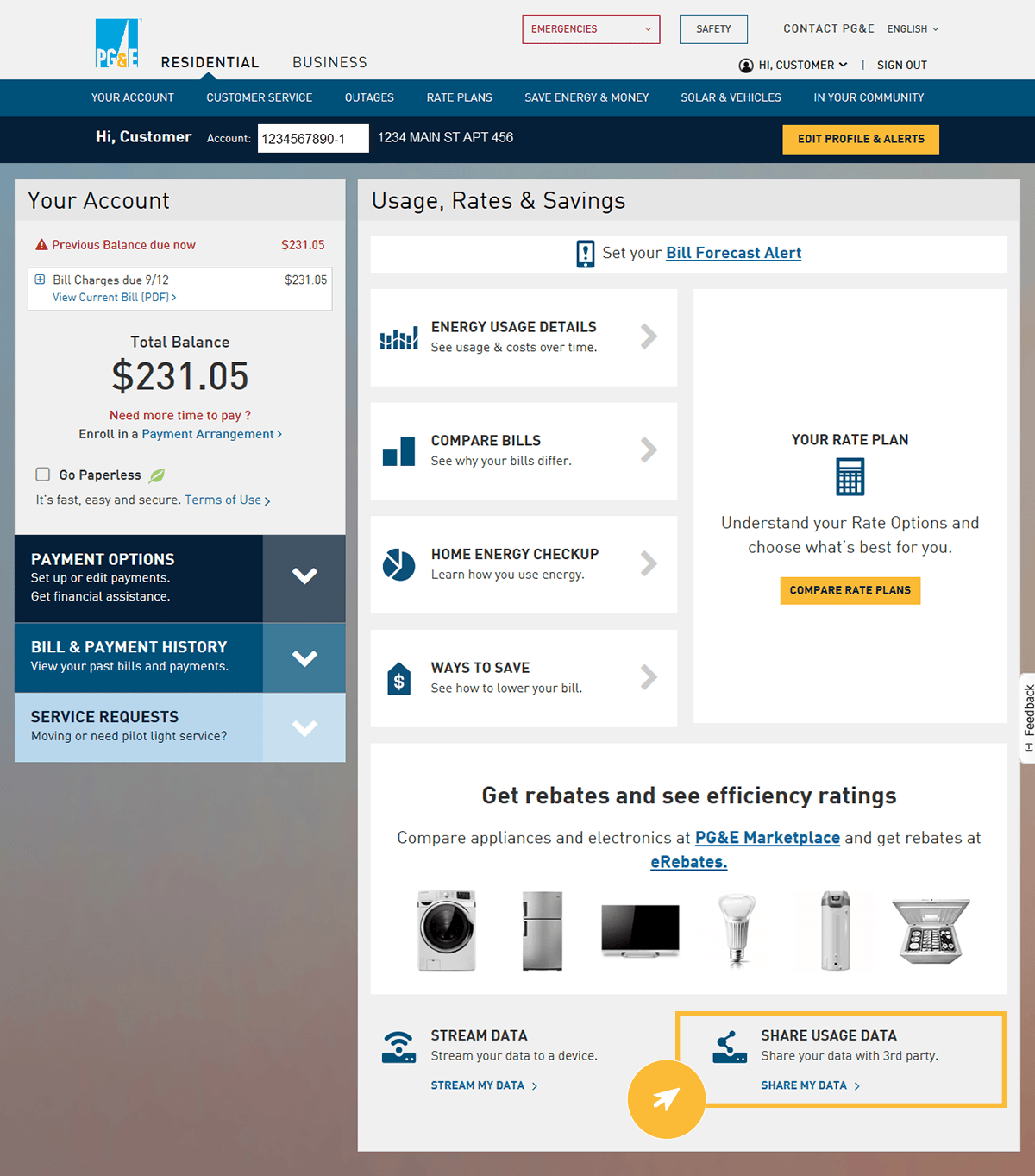
From the welcome screen, go to "Add new authorization." Select the company with which you want to share data.
Note: You may be redirected to the third-party webpage before being asked to complete the authorization.
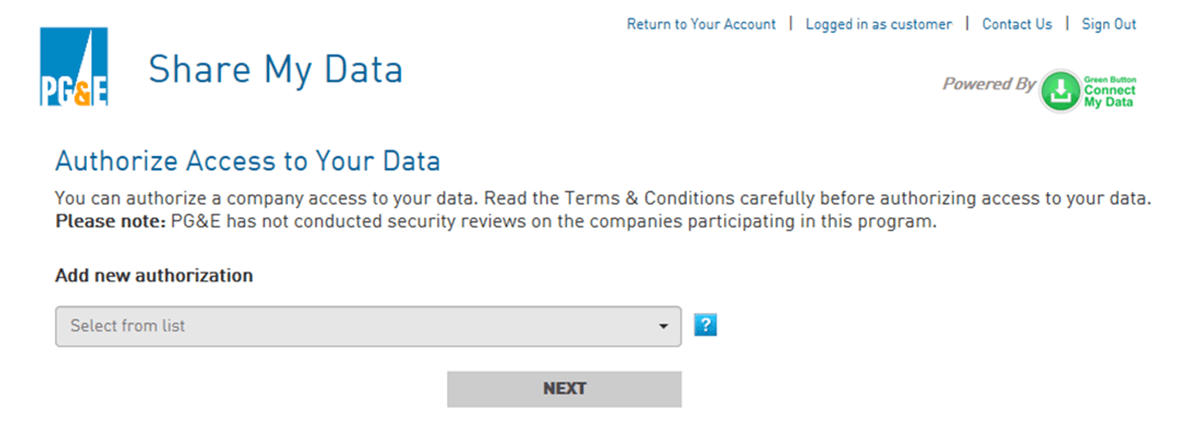
Authorize access to your data, review the Terms and Conditions and submit your request.
From this page, you will provide the details as to what data you want to release and choose the individual sets of data to release to an approved company.
Options are:
- Basic Information: Name and Service Address
- Billing Information: Billing records, billing history, billing and meter read dates, rate schedule and voltage class
- Account Information: Account number(s), service agreement number(s) and service start date
- Usage Information: Electric and/or Gas usage data used for bill calculations and, when available, interval usage and interval time-of-use (TOU) indicators
- Program Enrollment: Includes PG&E DR program name/status and CAISO information
Next, you will want to select the service IDs associated with your account that you would like to share. As with the data sets, you can choose to Select All, or pick and choose which service IDs you'd like to share.
After selecting the Service IDs, you will need to identify the duration of the authorization. You can choose to share your data indefinitely or utilize the calendar to define the duration of the authorization. Note that you can always modify the duration in the future.
Click 'Submit' when you're done defining the details of the authorization.
Download the Share My Data Terms and Conditions (PDF)
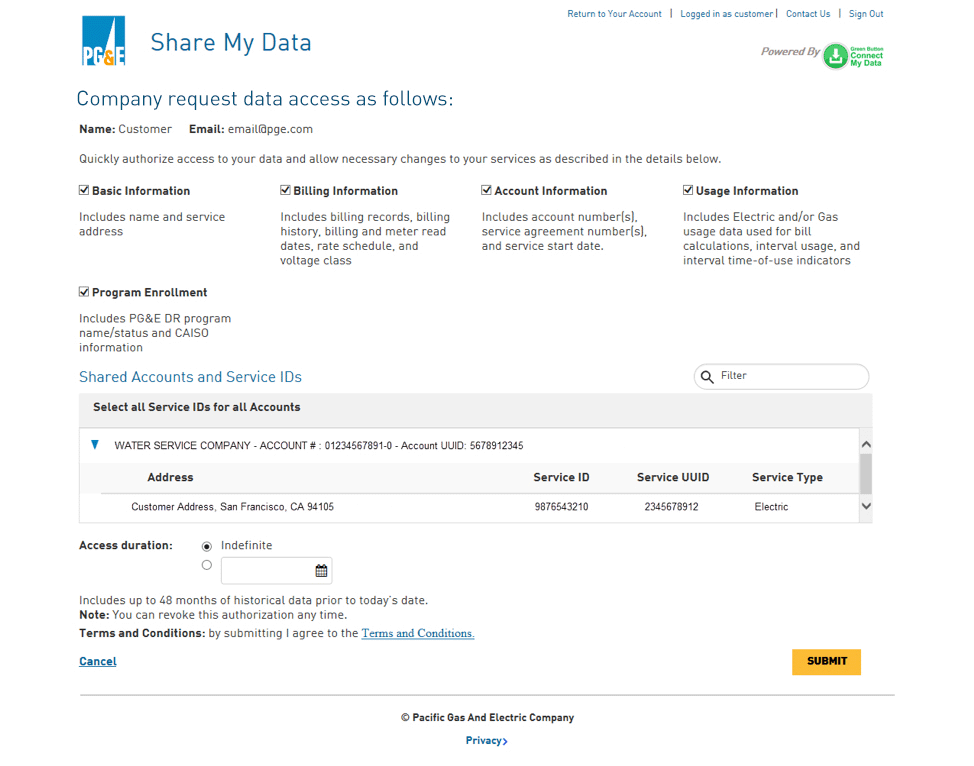
You should receive an email confirmation that you have completed the authorization.
You can view any existing authorizations that you've already made from the Welcome screen.
- Under "Current Authorizations", use the pencil icon to modify the details of the authorization (what's being shared, duration, etc.).
- Use the 'X' icon to cancel or delete an authorization.
You're not able to add an additional Service ID to an existing authorization. You must cancel the existing authorization and create a new one.
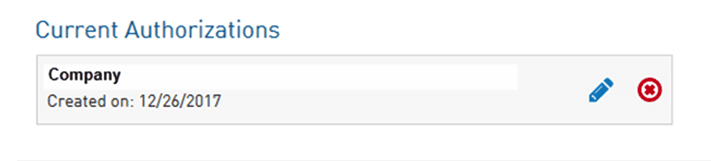
Resources for residential customers:
Take advantage of smart-home services available through Share My Data.
Resources for business customers:
View the usage data downloading options for customers or authorized third parties. Find the data-sharing tools and programs available to you, based on account type.
Watch customer success stories
Learn more about the benefits of sharing your data.
Access your own data
To access information about your energy usage via Share My Data’s API’s, you need to go through a registration process. This process includes connectivity testing to our Application Programming Interfaces (APIs), and select your service IDs. At this point you'll be able to utilize the Share My Data APIs to access your usage information.
Get started
The first steps for PG&E customers wishing to access their own information through Share My Data are nearly identical to those for third-party companies. PG&E has put together a comprehensive Get Started guide you can follow to gain access. Once you’ve completed the steps within the guide, come back here and continue with the final two steps listed below.
Select the Service Agreements IDs you want to access
Once you complete registration and successfully pass connectivity testing, select which Service IDs you want to access by logging in to your PG&E online account. Use the same PG&E ID provided during registration, and select the "Share My Data" link.
- This will take you to the Share My Data welcome page. On this page, select "I want to create a new authorization."
- A drop-down list of available companies will appear under your username. Select your PG&E username from the drop-down menu and select “next.” Then select the Service IDs and the date range you want to access. Once you submit the authorization, you'll be able to access your data.
Authorize self-access to your data
As a registered self-access user of Share My Data, you are assigned a unique Client Access Token, retrieved as part of connectivity testing. Using the Client Access Token, you can retrieve the Authorization resource, which will provide a bulk resource URL and unique Bulk ID assigned to you (e.g., https://api.pge.com/GreenButtonConnect/espi/1_1/resource/Batch/Bulk/{BulkID}) to be used for retrieving usage data for all authorized self-selected service IDs.
After selecting your service IDs and authorizing self-access, you can request your usage data by using the Client Access Token to make a request for usage data against the bulk request url.
Frequently asked questions
About Share My Data
- When you use electricity in your home or business, the data is tracked through the meter and reported back to PG&E.
- PG&E will share collected data about your energy usage with companies you have selected.
PG&E developed Share My Data in response to a challenge by the White House to utility companies to provide customers with their energy usage information in an easy-to-use format. This initiative, originally called Green Button, makes your detailed energy usage information available in a standardized file format, and is intended to empower customers by raising awareness of energy usage and encourage companies to develop new, innovative customer-focused applications.
Yes. Visit greenbuttondata.org to find a list of other utilities that are implementing similar programs.
There is no cost to use Share My Data.
Technical support
- Customers who are unable to access their PG&E online account can submit an authorization form indicating they would like to authorize the release of their data to their selected companies that are approved Share My Data companies.
- PG&E will then set up the authorization on behalf of the customer.
- You can view and share your data with SmartMeter™. It requires technical integration with PG&E to set up and operate RESTful web services (API access). Customers with this capability can choose Self-Access User for the User Type when registering to obtain their data.
- For more information, refer to Access my data
About third-party companies
- Companies that have registered to use Share My Data to access customer-authorized data are listed on our website, and you can authorize them to access your data with a few clicks.
- Authorization can take place either through your online account or directly through the website of the company you have selected.
For more information, visit How to share your data with a company.
- Yes. Through Share My Data, you have the flexibility to mix and match which companies receive the usage data for your service(s).
- The companies will only have access to the services you authorize—regardless of how many additional services you might have.
About privacy and security
- When you authorize a company to access your energy usage information, PG&E will share your electric interval usage data for your selected account numbers and associated Service Agreements (SAs). PG&E provides the usage data at the same granularity as collected for billing purposes, which is generally hourly for residential customers and at fifteen minutes intervals for commercial customers. The energy usage data includes up to 48 months of historical interval usage data and, if designated by you, ongoing access to next-day interval usage until the end date you have specified.
Note: Companies must retrieve the customer data for a given day within five days of it being made available. PG&E will also indicate your billing start and end dates, and what data is revenue quality (i.e., used or acceptable for billing purposes).
Companies must meet the following criteria to register as a Share My Data vendor:
- Own a valid Tax ID
- Have eligible standing with the California Public Utilities Commission (CPUC)
- Possess certain technical capabilities (oAuth 2.0 and API capabilities)
- Provide transparency to customers on how they will use the customer data
- Agree to the Share My Data Tariff and Terms and Conditions. Download Share My Data Customer Terms and Conditions (PDF).
- Share My Data will only provide relevant Personal Identifiable Information (PII) with the company, if authorized. Otherwise, when data is transferred over to the company via the API, we simply give the company your usage information and a masked number for your Service Agreement ID.
Note: It is always important to select a reputable vendor with whom to share your data. PG&E cannot control the use of your data once you release it to an approved company. The registration process requires a company to be in eligible standing with the California Public Utilities Commission (CPUC) and be transparent with how your data will be used.
More resources
Third parties receiving data must be PG&E-approved
If the company you’ve selected has not yet registered with PG&E, ask them to contact sharemydata@pge.com.
©2025 Pacific Gas and Electric Company
©2025 Pacific Gas and Electric Company

