Your new pge.com account is almost here! We’re adding easier password resets, improved security and more. Make sure we have your current phone number and email address so you don’t get locked out. Don't get locked out!
Error: Field cannot left blank.
Error: Invalid entry. Do not use equal signs [=] or colons [:].
Error: Field cannot left blank.
Error: Invalid entry. Do not use equal signs [=] or colons [:].
Your Projects
Submit, track and manage applications online
Your Projects is an online tool that can help you keep your project on track.
- Submit, track and manage applications for gas and electric service quickly and conveniently.
- Easily apply for new or upgraded service.
Key benefits of Your Projects
- Fast application process for gas and electric service
- Convenient dashboard that helps you track your applications
- Rapid document upload
- Drop-down menus that make it easy to find information
- Project status updates by text, email or phone
- Ready access to PG&E representatives
Make payments
Fast-track the payment process
Use our free e-check bank transfer service to speed up the turnaround time.
Pay your invoice
Transfer a one-time payment for your invoice type:
- Engineering Advance
- Temporary Service
- Per Meter Charge
Pay your contract fee
If your Customer Payment Coupon lists payment options, choose the one matching the selection in your contract.
Note: Before making a payment, you must sign your contract.
Frequently asked questions
Invoice
After we review your project application, we send an invoice based on the scope of your project.
- Your invoice is labeled accordingly: Engineering Advance, Temporary Service or Per Meter Charge.
- View sample invoices under “How Do I Pay My Invoice Using E-Check” on this page.
You’ve reached step two in the project flow: "Pay Invoice".

Contract fees
For larger projects, we work with you to design and draw up a contract outlining terms, conditions and applicable fees.
- After signing your contract, you submit the fee shown on the contract’s Customer Payment Coupon.
- In certain cases, applicants receive a letter (instead of a Coupon) that states the amount due.
- View samples under “How Do I Pay My Contract Using E-Check” on this page.
You've reached step four in the project flow: "Sign and Pay Contract".

You need the following information to make your payment:
- Customer number
- Invoice number
- Bank account and routing number
Sample invoice
- Customer number
- Invoice number
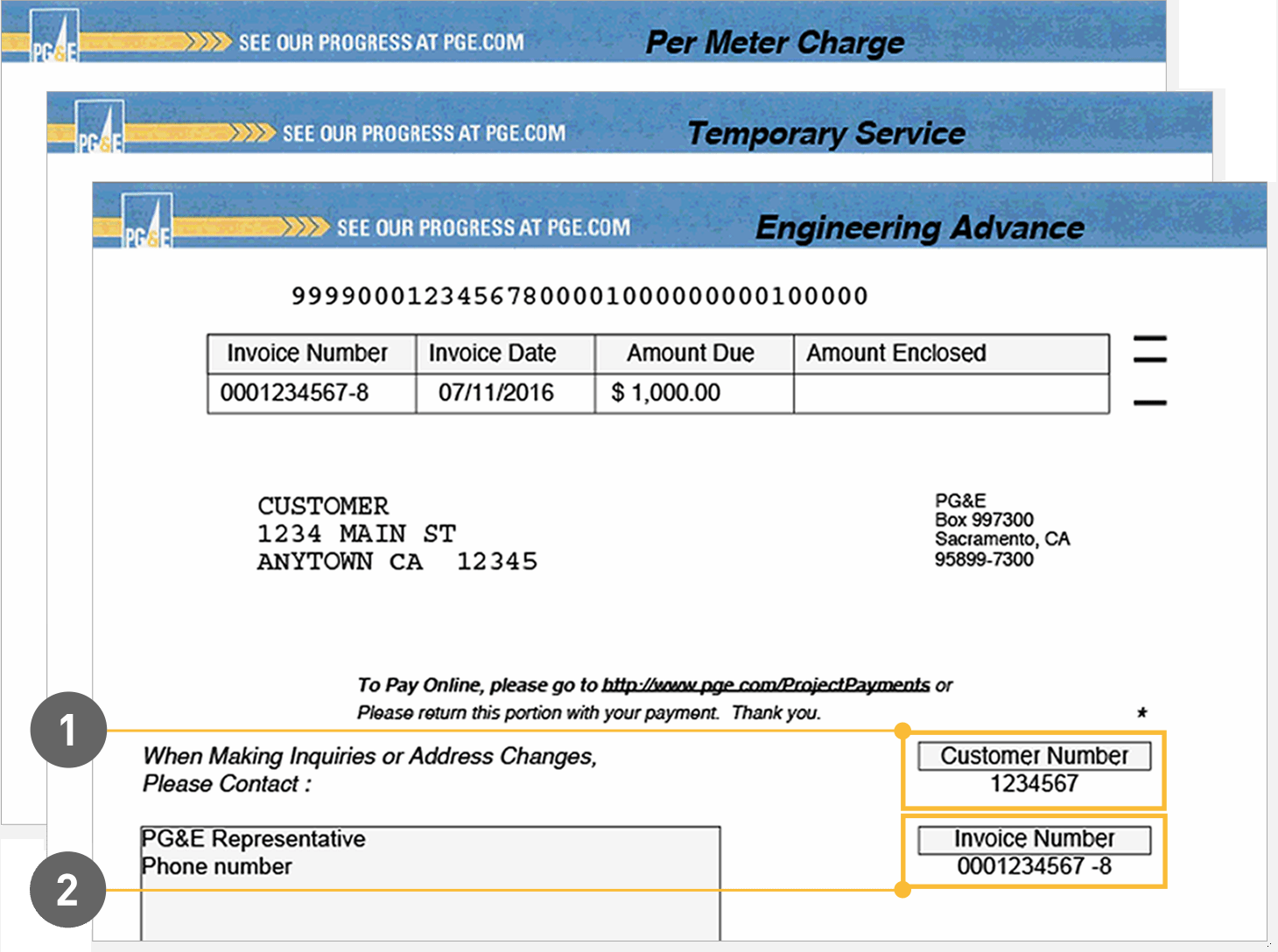
You need the following information to make your payment:
- Contract number
- Notification number
- Bank account and routing number
Get your contract number and notification number from your:
- Customer payment coupon (refer to samples below
- Contract payment letter (refer to samples below)
Note: Before submitting payment, you must sign and return your contract. Find the signature request in the contract email we sent to you.
Sample Customer Payment Coupon
- Contract number
- Notification number
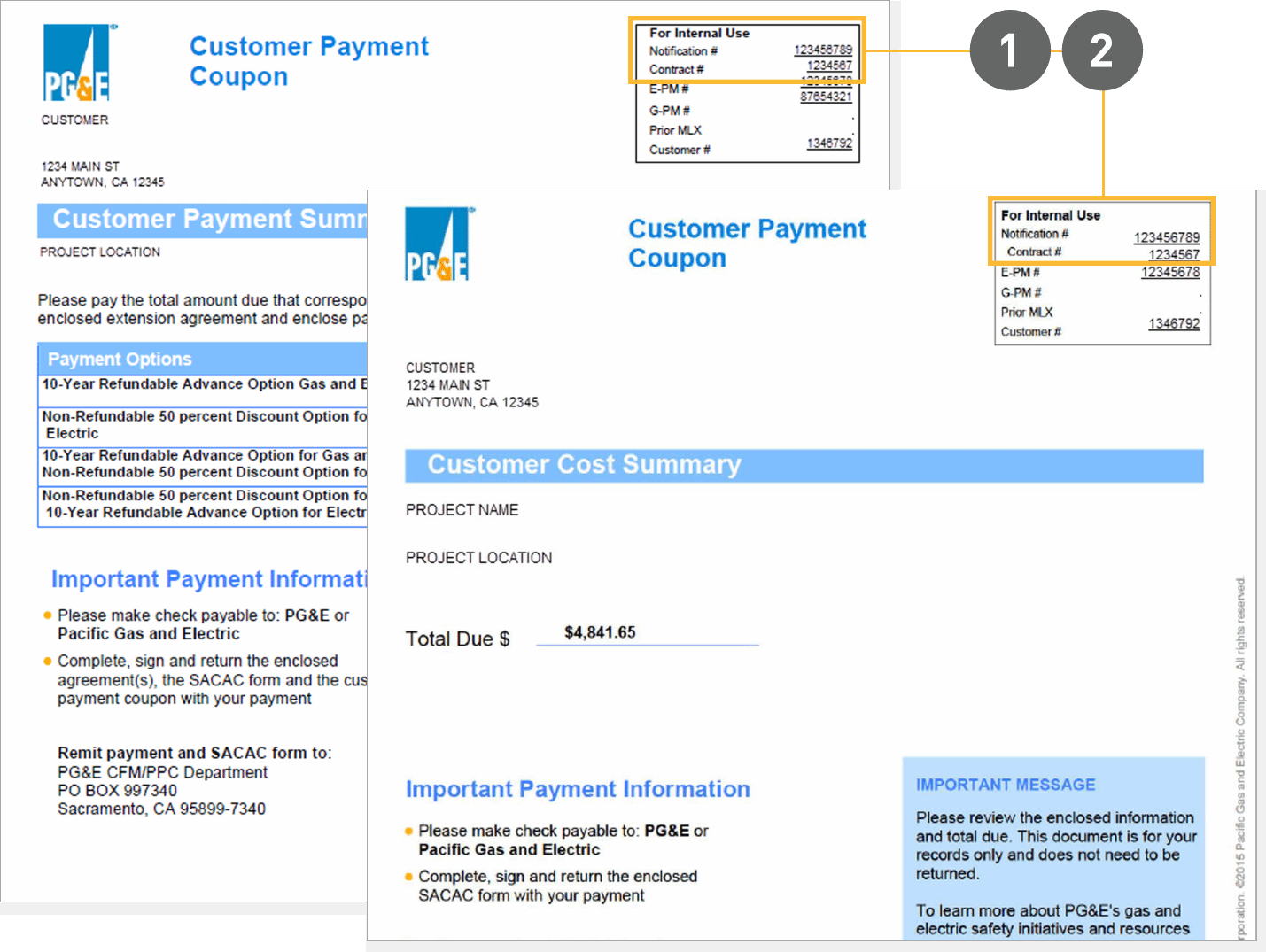
Sample Contract Payment Letter
- Contract ID
- Notification number
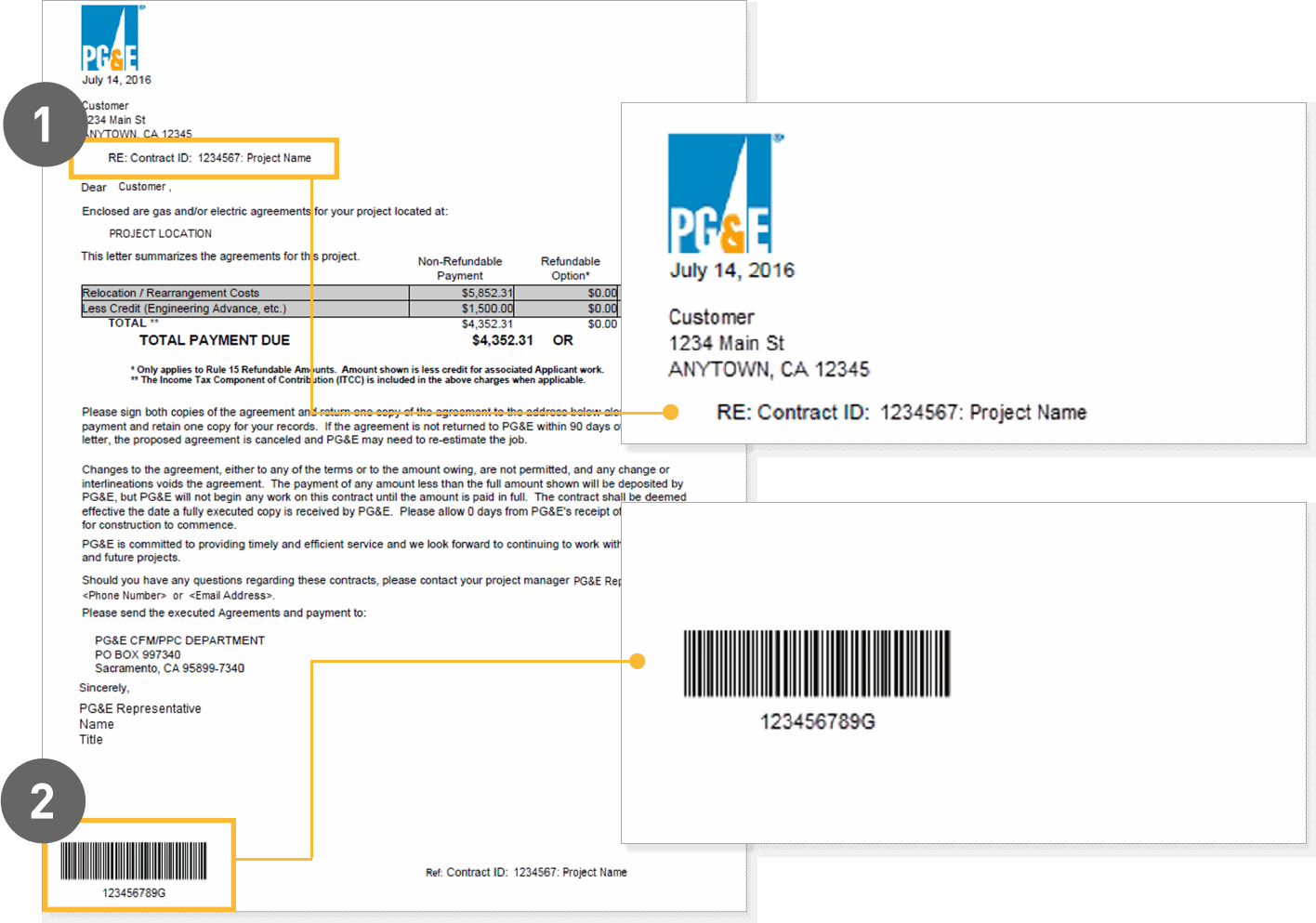
Get more from Your Projects
Check the status of projects
Use “Your Projects” to keep track of your building and renovation projects.
More online tools
If you're starting a new service, relocating or changing an existing service, or need temporary power for your property, we can help.
Contact us
Still have questions? Call our Building and Renovation Services Center at 1-877-743-7782.
©2025 Pacific Gas and Electric Company
©2025 Pacific Gas and Electric Company
