Set preferences for outage alerts
To set preferences for current or future outages:
- Sign into your account.
- Take the actions below.
- Once set, you will receive automatic alerts unless you opt out.
Error: Field cannot left blank.
Error: Invalid entry. Do not use equal signs [=] or colons [:].
Error: Field cannot left blank.
Error: Invalid entry. Do not use equal signs [=] or colons [:].
As an account holder, you'll automatically receive alerts about potential outages that may affect your service address. We send these alerts by text message around the clock unless you set a time preference for receipt (see "Set preferences for outage alerts" below).
| Type of alert | You'll receive this... | Purpose |
|---|---|---|
| Potential Outage | 5-10 minutes after we identify a potential power interruption in your area | Alerts you of activity in your area that may affect your service and that PG&E is actively investigating |
| Outage in Your Area | 20-30 minutes after we know about a power interruption in your area | Provides an estimate of when we expect to have your power back on |
| Outage Update | As needed, during the outage | Provides updated estimated restoration times |
| Power is restored | After power is back on in your area | Alerts you that power has been restored
If we determined the cause of the outage, it will be included in the alert |
| Type of alert |
|---|
| Potential Outage |
| You'll receive this... |
| 5-10 minutes after we identify a potential power interruption in your area |
| Purpose |
| Alerts you of activity in your area that may affect your service and that PG&E is actively investigating |
| Type of alert |
|---|
| Outage in Your Area |
| You'll receive this... |
| 20-30 minutes after we know about a power interruption in your area |
| Purpose |
| Provides an estimate of when we expect to have your power back on |
| Type of alert |
|---|
| Outage Update |
| You'll receive this... |
| As needed, during the outage |
| Purpose |
| Provides updated estimated restoration times |
| Type of alert |
|---|
| Power is restored |
| You'll receive this... |
| After power is back on in your area |
| Purpose |
| Alerts you that power has been restored
If we determined the cause of the outage, it will be included in the alert |
Make sure we have your current phone number
If we have your current phone number on file:
To set preferences for current or future outages:
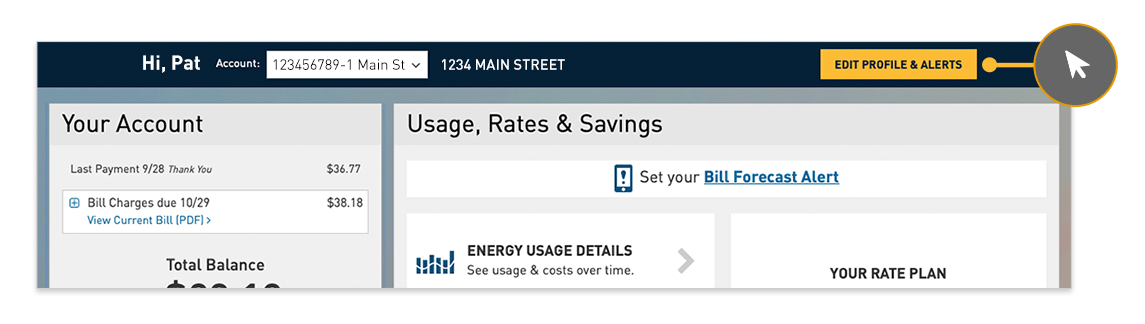 1) Sign in. 2) Select the Edit Profile and Alerts button. 3) Scroll down to Alert Settings.
1) Sign in. 2) Select the Edit Profile and Alerts button. 3) Scroll down to Alert Settings.
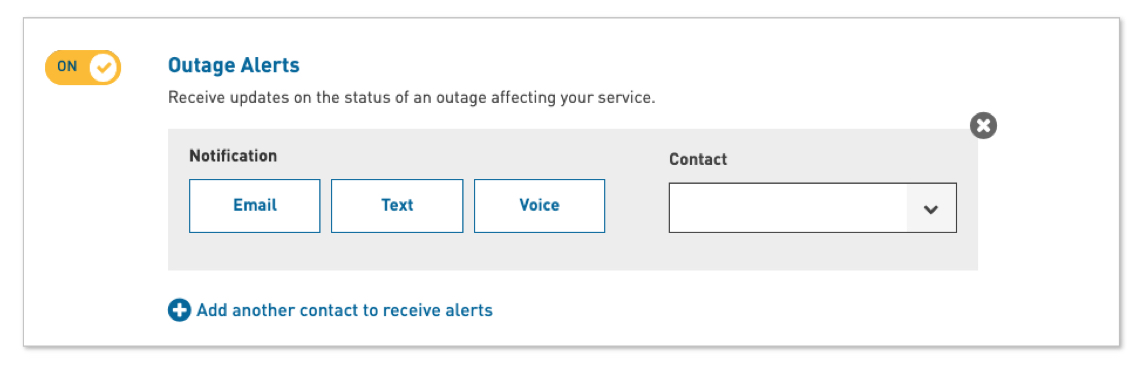 Select from three types of alerts: email, text or voice.
Select from three types of alerts: email, text or voice.
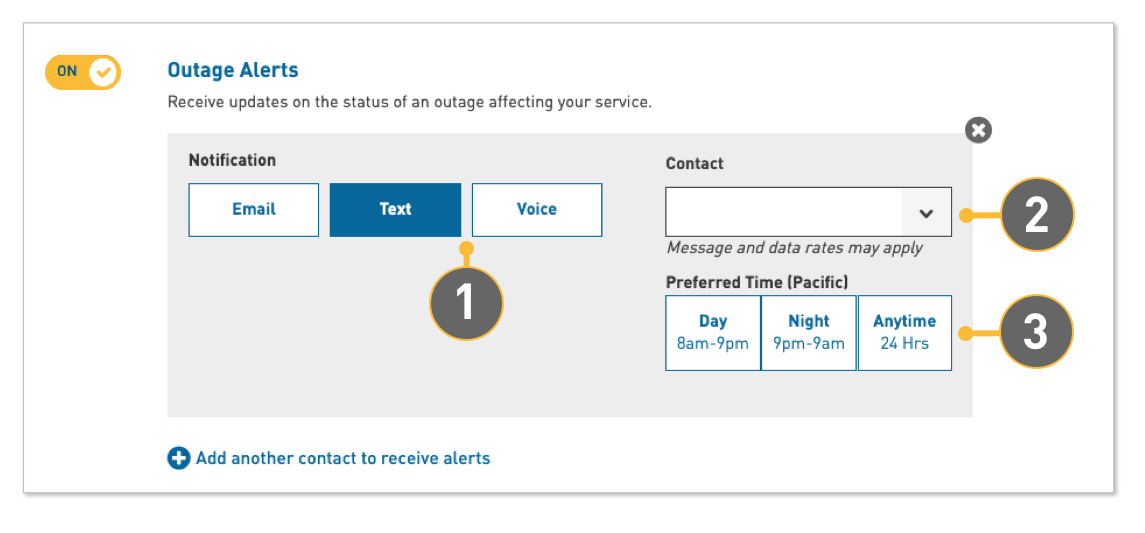 1) Select Text or Voice. 2) Add your number using the dropdown in the box. 3) Select the preferred time you would like to receive the alerts.
1) Select Text or Voice. 2) Add your number using the dropdown in the box. 3) Select the preferred time you would like to receive the alerts.
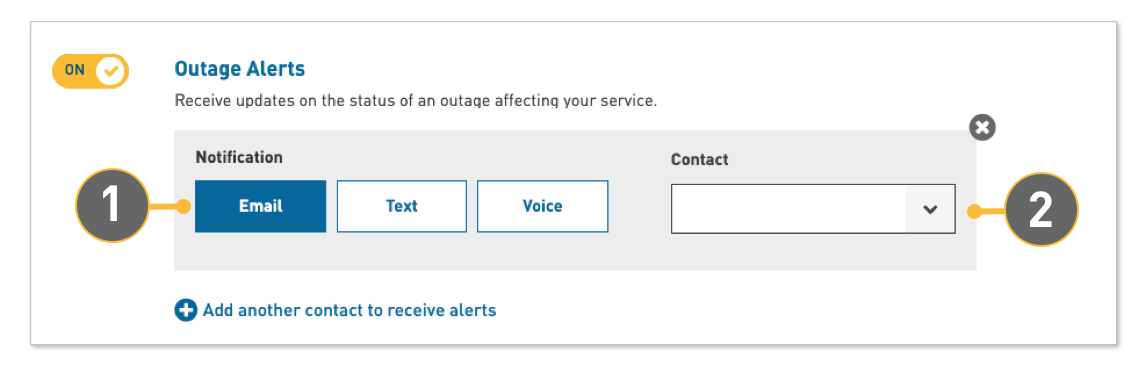 1) Select Email. 2) Add your email address with the dropdown in the box. 3) Now emails can be sent at any time. There is no need to select your preferred time.
1) Select Email. 2) Add your email address with the dropdown in the box. 3) Now emails can be sent at any time. There is no need to select your preferred time.
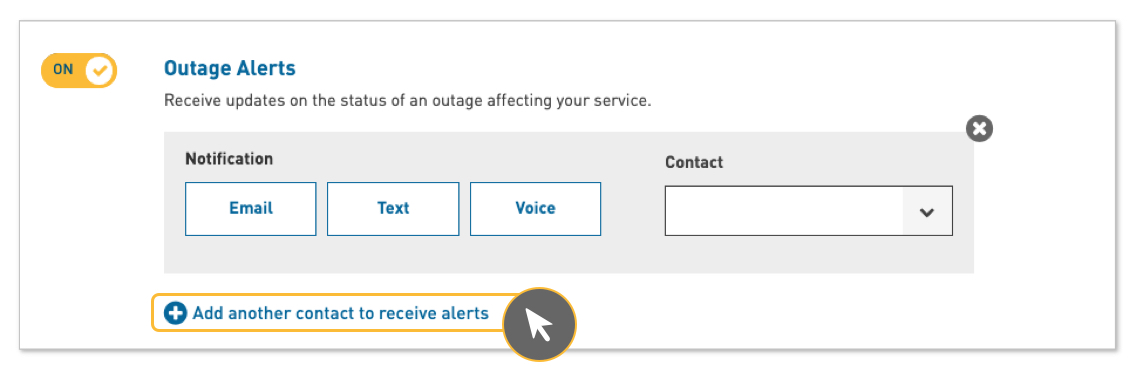 Do you want to add multiple contact preferences? Select "Add another contact to receive alerts".
Do you want to add multiple contact preferences? Select "Add another contact to receive alerts".
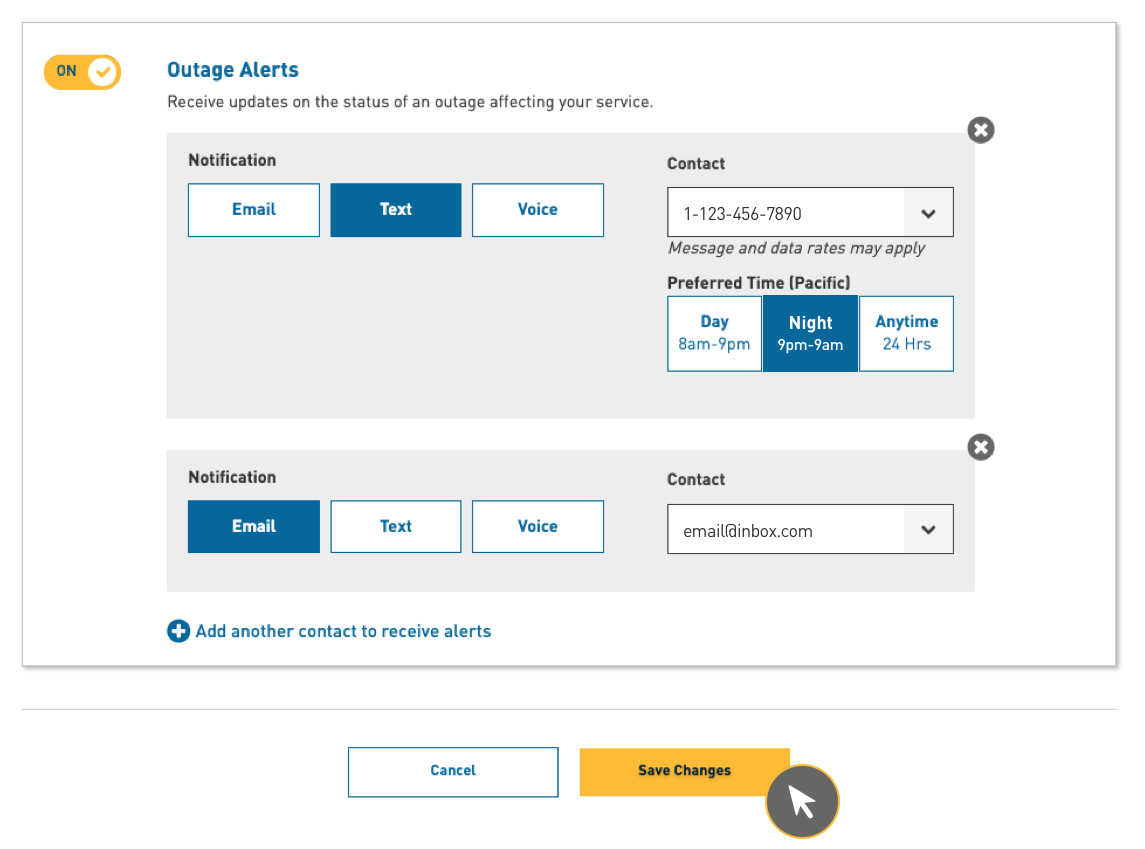 When you're finished, make sure to select "Save Changes".
When you're finished, make sure to select "Save Changes".
Step 1: Go to PG&E Outage Center to search for an address.
Step 2: If an outage is affecting the address, you will see the option to "Get outage updates." Click this link.
Step 3: Enter the phone or email where you would like to get alerts.
Step 4: Submit your contact information.
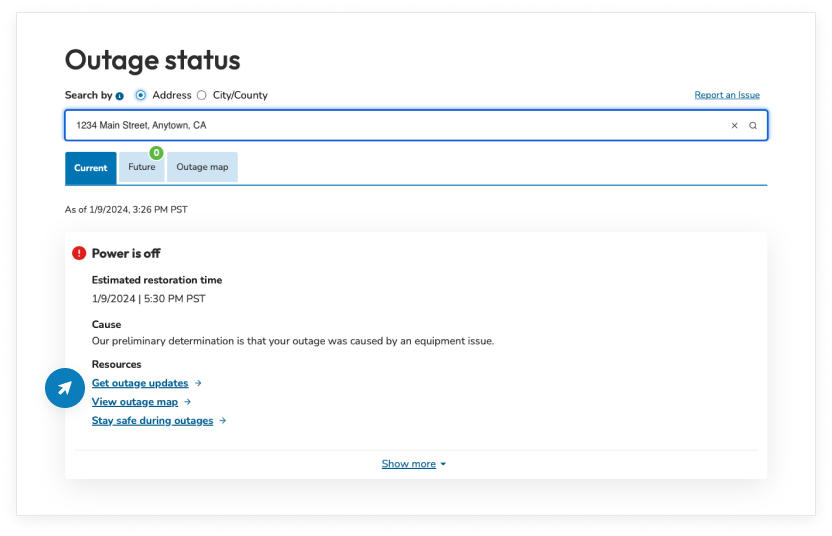
Step 1: Go to PG&E Outage Center select "View outage map”.
Step 2: Click on an outage icon on the map.
Step 3: In the pop-up, click the "Get outage updates" link.
Step 4: Enter your phone or email.
Step 5: Submit your contact information.
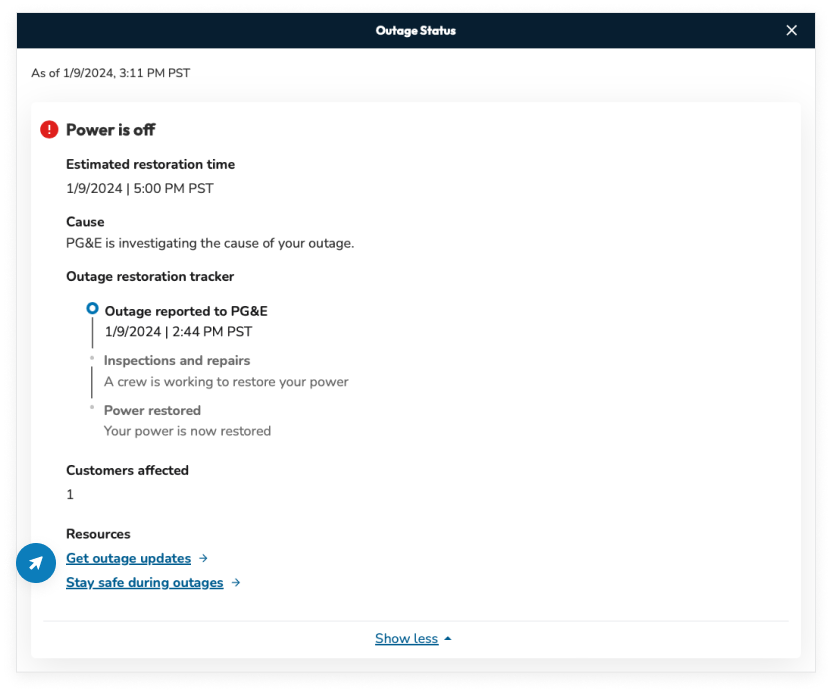
When a Public Safety Power Shutoff (PSPS) is announced, we refresh our website regularly to keep you informed. You’ll find estimated power shutoff and restoration times and affected areas.
For the latest information about a Public Safety Power Shutoff in your area, visit PSPS updates.
PG&E account holders do not need to sign up for Public Safety Power Shutoff alerts
Update your contact information or call 1-866-743-6589 during normal business hours.
Find out about potential Public Safety Power Shutoff at any other address.
Non-English support includes emergency information in 15 languages.
Set up notification preferences to receive alerts via text, email, or phone, so we can reach you when it's important.
Get answers to common questions about alerts. PG&E may update the alerts FAQ at any time.
If you rely on power for medical needs, you may be eligible. We'll call, text and email before a PSPS.
Is your health or safety at risk if your electric or gas service is disconnected?
©2025 Pacific Gas and Electric Company
©2025 Pacific Gas and Electric Company